Skip navigation and proceed to content
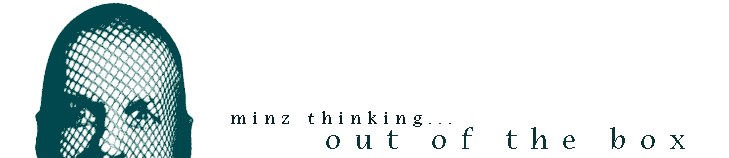
Quick Links
Sitetopics
Articles
From the old minzweb archives.
Related
Data tables part 2
18/12/2003
Last
time, I talked about header/cell association using the scope
attribute.
Well, HTML offers another mechanism. While the scope method works only for one level at a time (remember, col/colgroup applies to a single column/columngroup and row/rowgroup to a single row/rowgroup), the id/headers method can be used to manage some more complex headers.
Id and headers
It is way easy to do this, but it's a load of work you'd have to do as you will see in the example.
- Just add a unique
idto each header cell (using<th id="foo">) - Add the
headersattribute (using<td headers="foo">) to each data cell and list every header id that actually applies to this cell. If there is more than on, seperate them by spaces and start with the topmost.
Examples
There is only one example this time, because the task is not so complicated
than the last one.
But in addition, I have varied example 3 of Data tables part 1, to show and
explain the usage of scope="rowgroup". If you are interested
in seeing it, follow the link to example #2.
Please note that the examples are styled using attribute and adjacent-sibling selectors. So to view them correctly, be sure to use a User Agent which understands this syntax (Mozilla/Gecko recommended)
- Table with id-headers association. Example 1
- Variation of Data Tables part1 example 3, showing the usage of rowgroup. Example 2
In depth
Some further reading about data tables and table markup:
- Joe Clarke's Building Accessible Websites Chapter 10: Tables and Frames
- HTML 4.01 Specifications Chapter 11: Tables
- WCAG HTML Techniques for Data Tables
Comments
Anne:
Now we're talking 'about markup! Looks really cool. Tables are probably the most advanced HTML elements ever, especially when it comes to meta data :-)
Posted: 01/02/2004
Minz:
Anne, you tell me....:))
If you have got a basic grasp about the axis attribute, please let me know!!!
Posted: 01/03/2004